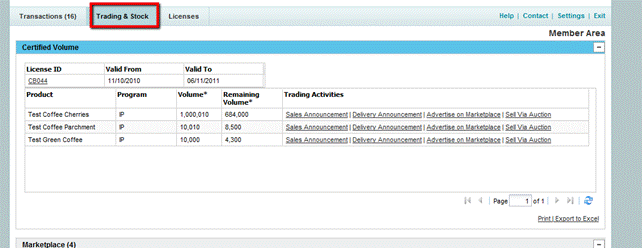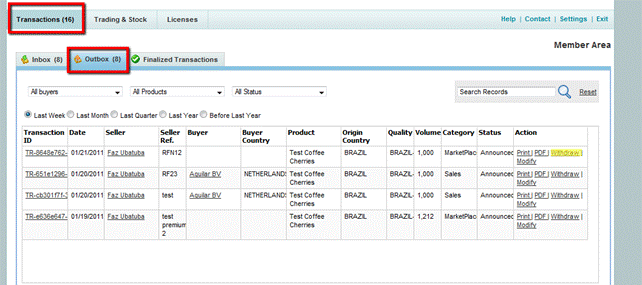
withdraw a Transaction
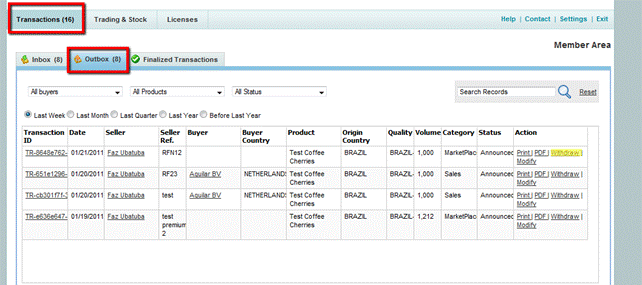
If you have submitted a transaction, but would like to cancel the transaction, the Withdraw function can be used to remove the transaction from the system. A transaction can be withdrawn by the seller up until the moment the buyer Confirms. It is not possible to withdraw a Purchase Announcement as there is no need for confirmation to complete the transaction.
1. In the Transactions menu item, go to your Outbox. Click on the Withdraw link for the transaction you wish to withdraw
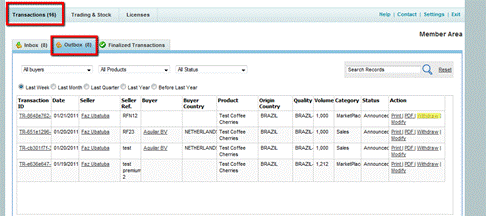
2. The Withdraw form will appear in a new window.
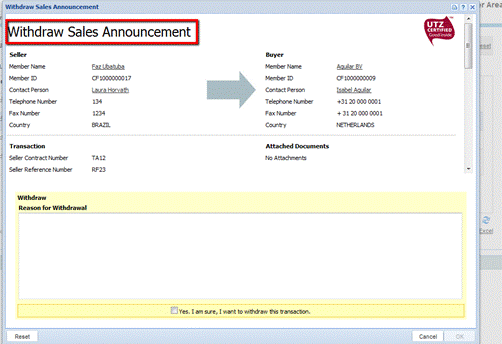
3. Enter the Reason for Withdrawal and click on the tick box below to confirm
Please Note that it is mandatory to enter a reason for withdrawal.
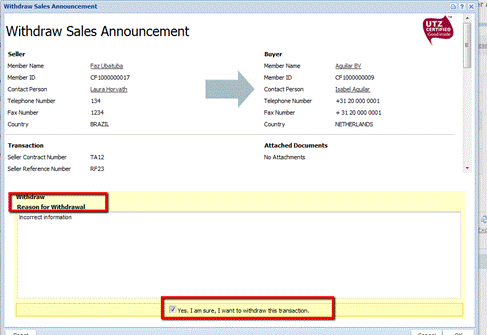
4. Click OK
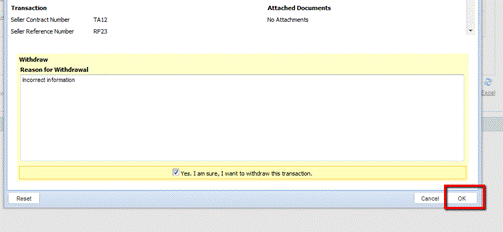
5. Once withdrawn your Trading Stock will be updated